WordPress Plugin
Introduction
This WordPress Plugin was developed so that people with self hosted WordPress Blogs are able to integrate into their blog systems the ability to send SMS to a phone number as well as receive postings from users.
Features:
- Send SMS to any Phone Number or Multiple Phone Number (separated by commas, e.g. 601212345678,601912345678 will send to two numbers at once)
- Send SMS to any telco provider as long as they are on WebSMS2u's coverage list
- Post Articles by sending in an SMS to your WebSMS2u account.
- Control how received messages are authenticated and posted
- Ability to send Normal or Unicode Messages
- Use either SEND and RECEIVE functions individually or BOTH at the same time. It is up to you.
- etc....
Requirements:
- WordPress installed on your host server (Unix/Linux Server)
- Operating System follows WordPress' requirement of a Unix / Linux Server.
- A WebSMS2u.com Account Package.
- Available credits if you need to send Outgoing Messages
Version History:
- Version 2.1 (Works with Wordpress 3.6 "Oscar")
- 'Bug Fix - Anyone can post' now functional
- Option to select SMS Gateway/Credit Type Added
- Version 2.0 (Works with Wordpress 3.4.2)
- Version 1.1 (Works with Wordpress 2.1.X - Ella)
- Version 1.0 Beta (Works with Wordpress 2.0.X)
Plugin Downloading
Plugins can be adjusted and re-programmed by hackers or unscrupulous people to grab sensitive information like username and password settings. As such it is advised that copies of this Plugin be obtained only from WebSMS2u.com
The Current Version of this Plugin is downloadable and available at:
http://www.websms2u.com/docs/wp-websms2u.zip
Installation Instructions
- Unzip the Plugin Zip File.
- Upload all files except "wp-websms2u-receive.php" to your plugins folder, usually `wp-content/plugins/wp-websms2u`
- If you wish to allow making postings using mobile phones via SMS, then Upload the single file "wp-websms2u-receive.php" to your Word Press Installation Folder (e.g. YourDomain.com/wp-websms2u-receive.php). Otherwise this file may be ignored.
- Activate the plugin on the plugin screen
- Proceed to the Options Screen under Settings to configure your websms2u options
Configuration Settings
Once you have activated the Plugin from your WordPress Administration, proceed to the Options Screen to configure your wp-websms2u plugin.
The latest version of this plugin (Current Version: 2.1) has the following configurable options which are basically split up between
Incoming Message Settings and Outgoing Message Settings
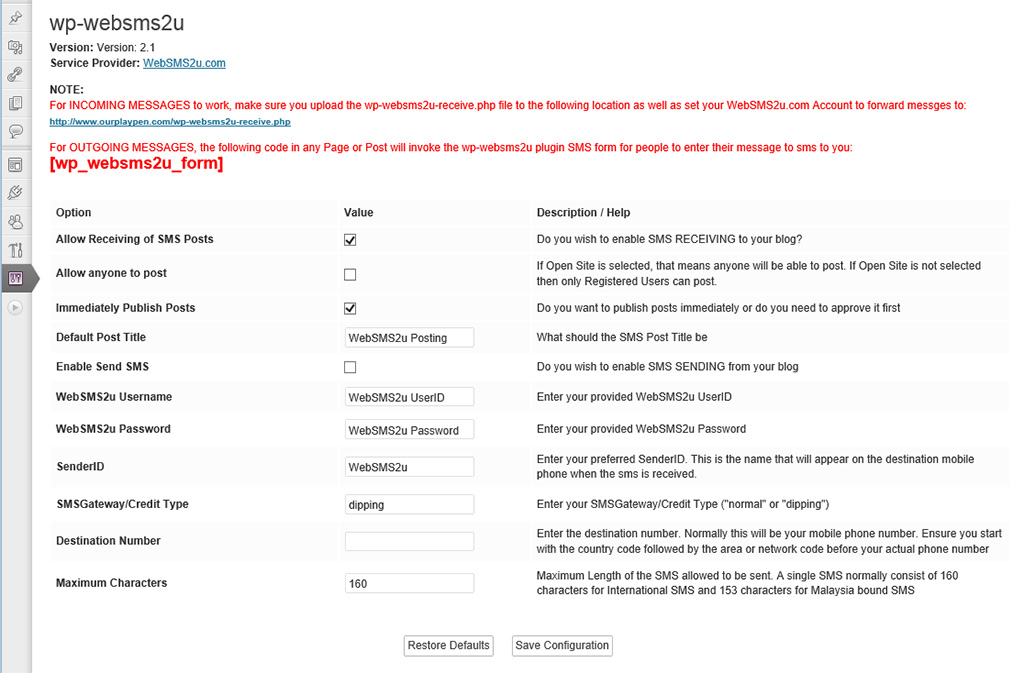
wp-websms2u Plugin Options Screenshot
Incoming Message Settings
Allow Receiving of SMS Posts
If you wish to allow or enable posting of articles to your blog, then you need to check this option. Only when this option is checked will posts be accepted via SMS to your WebSMS2u Account.
If this option is selected, please ensure your WebSMS2u Account (Login Here) has been set to forward messages to the URL where your Plugin is at. (E.g. http://www.yoursite.com/wp-content/plugins/wp-websms2u/wp-websms2u-receive.php)
Allow anyone to post
If this option is checked, that means anyone will be able to post to your blog. This is to control so that normal people will not be able to simply post to your blog unless they are registered users.
Immediately Publish Posts
As the name implies, checking this option will result in posts from SMS to be posted immediately. If this option is not checked, the status of the message is set as 'Draft' instead of 'Publish'. This is a good way to ensure people do not post nonsense to your blog if you happen to allow anyone to post to your blog as per the option above.
Default Post Title
This will be the Default Title that is used for SMS posts unless the sender specifies a Title for the Post in his/her SMS. To define the post title from the SMS, the user simply has to enclose the TITLE in brackets [E.g. (THIS IS THE TITLE) The rest of the message will be in the body].
SMS without specified TITLE in brackets will use the Default Post Title.
Outgoing Message Settings
Allow Sending of SMS to Mobile
Checking this Option will open this service and option to people on your blog.
Warning: You need to be careful of this option as Spammers can use this option to send Junk to your handphone at your expense. As all messages are charged to your WebSMS2u account, having a spammer hit your SMS sending page can quickly deplete your credits in your account. Please use this option at your own risk.
WebSMS2u Username
If allow sending of SMS to Mobile is activated, you will need to enter your WebSMS2u.com Account here. This is used to authenticate the plugin with the WebSMS2u.com service to check if you are a valid user and whether your account has the required credits to send outgoing messages to your target number.
WebSMS2u Password
Just like your Username above, your WebSMS2u.com Account Password needs to be entered for authentication and sending purposes.
SenderID
Set the SenderID here so that the recipient of the message will see this as the Sender's ID. Normally you might put your Blog's name or your Name here to identify it. Please ensure that you adhere to the maximum 11 Alpha-Numeric Character limitation (or in the case of Numeric Characters Only, up to 16 characters maximum).
Destination Number
Set the Number of the Mobile Phone where you want all messages to be sent to. Ensure the number begins with the country code or messages might get lost. (For Malaysia, e.g. 601212345678 or 601912345678)
Maximum Characters
You can limit the number of characters per message where people are able to send to you. Each normal message has a 160 character limitation. Chinese or Unicode Messages has a 70 character limitation. You are able to set a maximum of up to Base Limitation multiplied by 3 (E.g. 160 x 3 = 480 characters for Normal Messages, 70 x 3 = 210 for Unicode Messages). Setting a maximum threshold level will mean people have the option to type up to the maximum level, but you will also be chargeable to a maximum of 3 credits depending of the length of the message.
How-to Use
Incoming Messages:
To use this option, all you have to do is (1) ACTIVATE and configure the Incoming Message Options and (2)point incoming messages sent to your WebSMS2u.com Account to your Plugin URL. Once those two things are done, all you need to do is send 'SMS <YOUR WEBSMS2U ID> <MESSAGE>' to the phone number 32355.
Syntax for postings without Subject Title specified:
SMS JOHN Hi how are you (Will send a message to John's account with the message 'Hi how are you'
Syntax for postings with Subject Title specified:
SMS JOHN (Greetings) Hi how are you (will send a message to John's account with the message 'Hi how are you' along with the Title 'Greetings'. Basically the plugin will recognise words in the brackets and treat it as the Post Title.
Outgoing Messages:
To use this option, all you need to do is (1) ACTIVATE and configure this Outgoing Message Options and (2) Create a Post or a Page with the following syntax:
[wp_websms2u_form]
GNU License
This program is free software; you can redistribute it and/or modify
it under the terms of the GNU General Public License as published by
the Free Software Foundation; either version 2 of the License, or
(at your option) any later version.
This program is distributed in the hope that it will be useful,
but WITHOUT ANY WARRANTY; without even the implied warranty of
MERCHANTABILITY or FITNESS FOR A PARTICULAR PURPOSE. See the
GNU General Public License for more details.
You should have received a copy of the GNU General Public License
along with this program; if not, write to the Free Software
Foundation, Inc., 59 Temple Place, Suite 330, Boston, MA 02111-1307 USA
To read the license please visit http://www.gnu.org/copyleft/gpl.html
Introduction
This WordPress Plugin was developed so that people with self hosted WordPress Blogs are able to integrate into their blog systems the ability to send SMS to a phone number as well as receive postings from users.
-
Features:
- Send SMS to any Phone Number or Multiple Phone Number (separated by commas, e.g. 601212345678,601912345678 will send to two numbers at once)
- Send SMS to any telco provider as long as they are on WebSMS2u's coverage list
- Post Articles by sending in an SMS to your WebSMS2u account.
- Control how received messages are authenticated and posted
- Ability to send Normal or Unicode Messages
- Use either SEND and RECEIVE functions individually or BOTH at the same time. It is up to you.
- etc....
-
Requirements:
- WordPress installed on your host server (Unix/Linux Server)
- Operating System follows WordPress' requirement of a Unix / Linux Server.
- A WebSMS2u.com Account Package.
- Available credits if you need to send Outgoing Messages
-
Version History:
- Version 2.1 (Works with Wordpress 3.6 "Oscar")
- 'Bug Fix - Anyone can post' now functional
- Option to select SMS Gateway/Credit Type Added
- Version 2.0 (Works with Wordpress 3.4.2)
- Version 1.1 (Works with Wordpress 2.1.X - Ella)
- Version 1.0 Beta (Works with Wordpress 2.0.X)
Plugin Downloading
Plugins can be adjusted and re-programmed by hackers or unscrupulous people to grab sensitive information like username and password settings. As such it is advised that copies of this Plugin be obtained only from WebSMS2u.com
The Current Version of this Plugin is downloadable and available at:
http://www.websms2u.com/docs/wp-websms2u.zip
Installation Instructions
- Unzip the Plugin Zip File.
- Upload all files except "wp-websms2u-receive.php" to your plugins folder, usually `wp-content/plugins/wp-websms2u`
- If you wish to allow making postings using mobile phones via SMS, then Upload the single file "wp-websms2u-receive.php" to your Word Press Installation Folder (e.g. YourDomain.com/wp-websms2u-receive.php). Otherwise this file may be ignored.
- Activate the plugin on the plugin screen
- Proceed to the Options Screen under Settings to configure your websms2u options
Configuration Settings
Once you have activated the Plugin from your WordPress Administration, proceed to the Options Screen to configure your wp-websms2u plugin.
The latest version of this plugin (Current Version: 2.1) has the following configurable options which are basically split up between Incoming Message Settings and Outgoing Message Settings
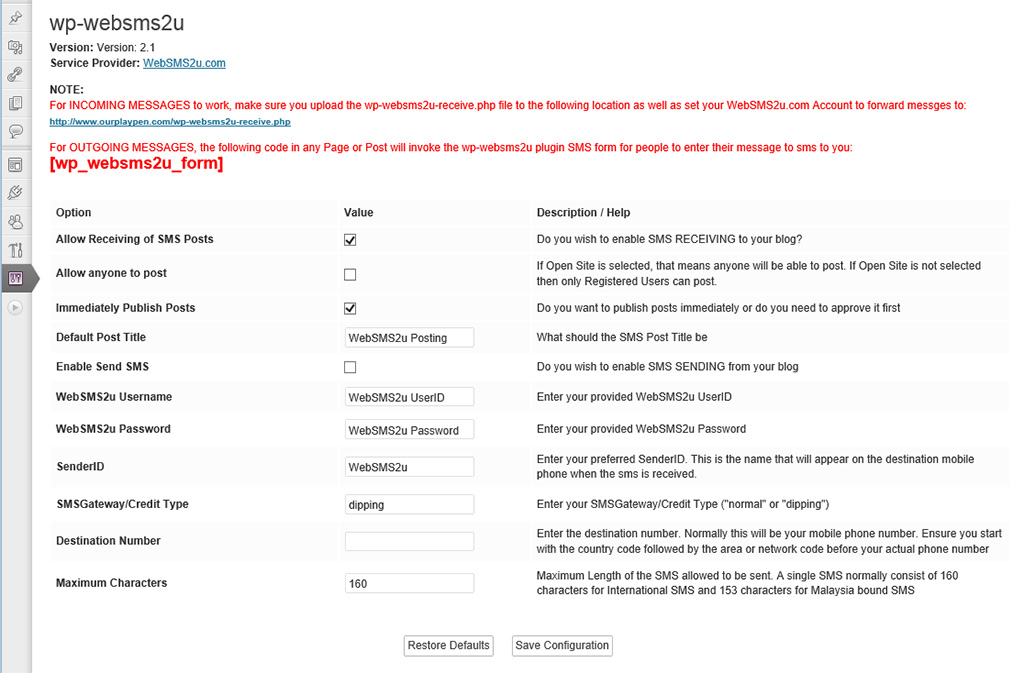
wp-websms2u Plugin Options Screenshot
Incoming Message Settings
Allow Receiving of SMS Posts
If you wish to allow or enable posting of articles to your blog, then you need to check this option. Only when this option is checked will posts be accepted via SMS to your WebSMS2u Account. If this option is selected, please ensure your WebSMS2u Account (Login Here) has been set to forward messages to the URL where your Plugin is at. (E.g. http://www.yoursite.com/wp-content/plugins/wp-websms2u/wp-websms2u-receive.php)
Allow anyone to post
If this option is checked, that means anyone will be able to post to your blog. This is to control so that normal people will not be able to simply post to your blog unless they are registered users.
Immediately Publish Posts
As the name implies, checking this option will result in posts from SMS to be posted immediately. If this option is not checked, the status of the message is set as 'Draft' instead of 'Publish'. This is a good way to ensure people do not post nonsense to your blog if you happen to allow anyone to post to your blog as per the option above.
Default Post Title
This will be the Default Title that is used for SMS posts unless the sender specifies a Title for the Post in his/her SMS. To define the post title from the SMS, the user simply has to enclose the TITLE in brackets [E.g. (THIS IS THE TITLE) The rest of the message will be in the body].
SMS without specified TITLE in brackets will use the Default Post Title.
Outgoing Message Settings
Allow Sending of SMS to Mobile Checking this Option will open this service and option to people on your blog.
Warning: You need to be careful of this option as Spammers can use this option to send Junk to your handphone at your expense. As all messages are charged to your WebSMS2u account, having a spammer hit your SMS sending page can quickly deplete your credits in your account. Please use this option at your own risk.
WebSMS2u Username
If allow sending of SMS to Mobile is activated, you will need to enter your WebSMS2u.com Account here. This is used to authenticate the plugin with the WebSMS2u.com service to check if you are a valid user and whether your account has the required credits to send outgoing messages to your target number.
WebSMS2u Password
Just like your Username above, your WebSMS2u.com Account Password needs to be entered for authentication and sending purposes.
SenderID
Set the SenderID here so that the recipient of the message will see this as the Sender's ID. Normally you might put your Blog's name or your Name here to identify it. Please ensure that you adhere to the maximum 11 Alpha-Numeric Character limitation (or in the case of Numeric Characters Only, up to 16 characters maximum).
Destination Number
Set the Number of the Mobile Phone where you want all messages to be sent to. Ensure the number begins with the country code or messages might get lost. (For Malaysia, e.g. 601212345678 or 601912345678)
Maximum Characters
You can limit the number of characters per message where people are able to send to you. Each normal message has a 160 character limitation. Chinese or Unicode Messages has a 70 character limitation. You are able to set a maximum of up to Base Limitation multiplied by 3 (E.g. 160 x 3 = 480 characters for Normal Messages, 70 x 3 = 210 for Unicode Messages). Setting a maximum threshold level will mean people have the option to type up to the maximum level, but you will also be chargeable to a maximum of 3 credits depending of the length of the message.
How-to Use
Incoming Messages:
-
To use this option, all you have to do is (1) ACTIVATE and configure the Incoming Message Options and (2)point incoming messages sent to your WebSMS2u.com Account to your Plugin URL. Once those two things are done, all you need to do is send 'SMS <YOUR WEBSMS2U ID> <MESSAGE>' to the phone number 32355.
Syntax for postings without Subject Title specified:
SMS JOHN Hi how are you (Will send a message to John's account with the message 'Hi how are you'
Syntax for postings with Subject Title specified:
SMS JOHN (Greetings) Hi how are you (will send a message to John's account with the message 'Hi how are you' along with the Title 'Greetings'. Basically the plugin will recognise words in the brackets and treat it as the Post Title.
Outgoing Messages:
-
To use this option, all you need to do is (1) ACTIVATE and configure this Outgoing Message Options and (2) Create a Post or a Page with the following syntax:
[wp_websms2u_form]
GNU License
This program is free software; you can redistribute it and/or modify it under the terms of the GNU General Public License as published by the Free Software Foundation; either version 2 of the License, or (at your option) any later version. This program is distributed in the hope that it will be useful, but WITHOUT ANY WARRANTY; without even the implied warranty of MERCHANTABILITY or FITNESS FOR A PARTICULAR PURPOSE. See the GNU General Public License for more details. You should have received a copy of the GNU General Public License along with this program; if not, write to the Free Software Foundation, Inc., 59 Temple Place, Suite 330, Boston, MA 02111-1307 USA To read the license please visit
Reliable Bulk SMS Gateway
WEB, HTTP & API connectivity options - Securred Account & User Data - Easy Integration - Affordable - Fast Delivery


